3.2.1.1.4. Using network profiles
The graphical network configuration tool supports the concept of profiles to permit easy roaming between different networks. You can configure a separate profile for each network that you use (such as home , office , and coffeeshop ).
A standard profile named Common is created when your system is installed. The Common profile is automatically selected at boot time, and it's the only profile that can define interfaces that will be started when the system boots.
To create additional profiles, use the Profile->New menu option. The dialog shown in Figure 3-19 will appear; enter the name of the new profile. You can then select a specific profile from the Profile menu, use the checkboxes in front of the network devices to configure which interfaces are active in that profile, and then select File->Save to save the configuration of that profile.
Figure 3-19. Creating a new Network Configuration profile
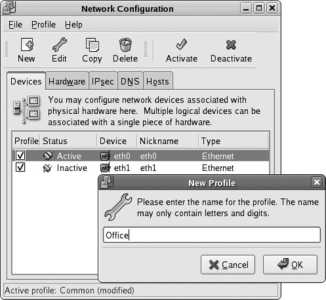
Once you have created at least one profile in addition to the standard Common profile, the Network Device Control window will gain a new pull-down menu that enables you to select the active profile, as shown in Figure 3-20 (compare with Figure 3-18).
Figure 3-20. The Active Profile control has been added
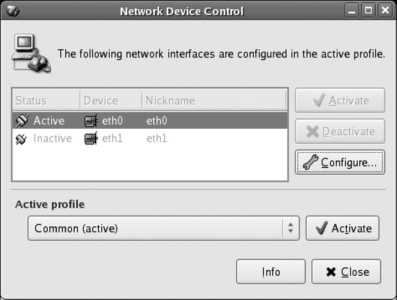
To change profiles, select the desired profile from the pull-down menu, and then click on the Activate button. The list of configured network interface devices will change to reflect the interfaces configured as part of the selected profile. Interfaces that are part of the profile but that cannot be activated or deactivated by ordinary users will appear in the interface list, but will be grayed out and unselectable.
