4.9.1.3. Monitoring process information on a character display
A similar tool is available for character-mode displays, named top :
$ top
The output from top is shown in Figure 4-15 .
Like the graphical process monitors, top updates its display regularlyevery three seconds by default. You can customize the display using the controls shown in Table 4-15 .
Figure 4-15. Output from top
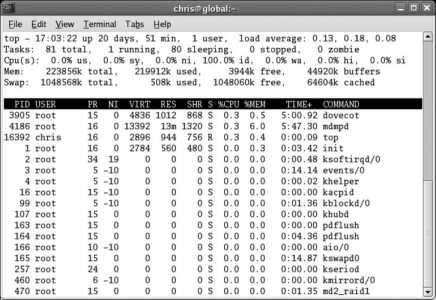
Table 4-15. Top customization options
| Key | Description |
|---|---|
| ? | Display help. |
| u | Restrict the display to processes owned by one user. |
| M | Sort by memory usage. |
| P | Sort by current CPU usage. |
| T | Sort by time (cumulative CPU usage). |
| m | Toggle memory summary on/off. |
| f | Field-list customization display. You will see a menu of possible fields; press the letter of the field you wish to toggle on/off, then Enter to exit from this display. |
| o | Field-order customization display. You will see a list of displayed fields; type the uppercase letter for a field to shift the field left on the display, or type the lowercase letter to shift it right. Press Enter to exit this display. |
To end a process, type k (for kill ). Type in the process ID and press Enter; top will prompt you for the signal to be used. Press Enter to accept the default (15). If the process does not terminate within a few seconds, repeat the procedure with the signal 9.
